If you have faced a hard time and dealt with the frustration of DNS changes, then you are not the only one facing this situation. Managing DNS can be a single source of undeniable frustration and nauseating headache for every SMB across the globe. Starting from the complexities and the understanding of these records to navigation between every platform, every SMB has faced this hardest time of their lives. These pain points do end here also, it goes on to facing uptime issues or simply spending days while waiting for a change or constantly refreshing in the post-modification time. While everyone has been mentioning these pain points in the feedback section for years and now various companies have introduced a better and simpler version of DNS management. This has been made possible after the collaboration with the DNS Made Easy project which can offer you a seamless DNS experience through proper support and easy-to-follow guidelines. However, expanding their base has been one of the most useful alterations they have introduced for their users. Here’s an easy guide to the latest development of this platform.
Introduction of Fresh and Superior DNS Made Easy Add-on
Based on the feedback provided on their platform they have altered and announced their new version of DNS Made Easy Add-on. Now it will cater to a user-friendly option with better analytics, a flexible pricing model, and more email DNS templates. Based on the latest experience people are saying DNS has not been simpler after using their latest interface:
1. Uncomplicated Interface – easy to add domains, observe web traffic, and easily manage DNS records
2. On-the-Spot DNS Propagation – now you don’t have to wait for DNS changes, with the Nameservers option of the DNS Made Easy you can implement a change immediately
3. ANAME Records – faster and simpler performance with ANAME Records
4. Powerful Analytics – insightful monthly query usage
5. Email Templates – time effective as now it offers more pre-saved email templates
6. Scalable Pricing – starting from $0.50 per month for a domain and each time you pay, it will allow you 5000,000 queries. For more queries, you will be changed to $0.10 for 10,000 queries.
Their latest structure is not just easy on the pockets but also offers simpler and more efficient options to utilize this platform. For this exclusive phonebook for the internet, you can easily find these add-ons to be more useful and easily applicable for various services.
Easy DNS Illustration: Benefits of Using DNS Made Easy
It is a known fact that if you use this internet phonebook for your company then you can easily acquire more profit and do better but, previously this system has been extremely hard to navigate, but now with their latest version it has become easy for everyone. Here are some benefits that you will acquire with their latest version of DNS Made Easy:
- Potentially Improved Performance
- Recover Your Lost Opportunities and Damaged Reputation with their latest Uptime Accessibility
- Accommodate your Growth with Potent Scalability
- Minimize Latency and Optimize Performance with Global Reach
Choosing a DNS is no less than a business investment and with the proper infrastructure, your business can thrive easily and effectively. So, choose your DNS management based on your experience and acquired need and knowledge through several tried and error attempts.
How does it Work?
To understand the process you can utilize the DNS Made Easy Add-on to delegate your work profoundly and properly. Starting from adding domains to selecting names, here’s a brief guide on how this process with work effectively for this procedure.
- For Unified Experience go to the add-on section
- First Select “DNS Made Easy Add-on” and then click on “Get Started”
- The billing process will initiate once you choose your first domain
- To choose your domain click on “Add Domain”
- You can add up to 5 domains at a time
- Add Name servers for every domain you have selected
- Then your domain state will be changed to “Active”
- To add DNS Records you need to go to the manage records section
- You can add up to 5 records of similar sorts at a single time
- You can add and manage the following records with this option
- A Record is for directing traffic to the website server
- AAAA Record to offer website accessibility
- ANAME Record This allows domain roots to record another name for the domain
- CNAME Record Simplifies sub-domain
- MX Record Records specific mail services
- TXT Record is used for verification purposes like SPF and DKIM
- CAA Record Enhances Security
- SRV Record provides information for a service
- To Add an Email DNS template you can use Rackspace or Elastic Email add-ons
- First, go to the “Add on” menu and select “Template”
- Then select the appropriate email add-on
- Then save changes
- For DNS Analytics you can go to the Analytics section and observe the total queries
For further steps, every DNS-providing platform is continuously striving to provide more value-based options based on your feedback. In the future, they will introduce bot alerts for any sort of inquiry and they will also be used in monitoring the services. They also plan to expand their DNS Template range to streamline their prolific DNS process even further for their users. They will provide Dev portal access for their DNS Made Easy Add-on. From E-commerce stores to other agencies, this latest development will allow them to gain better knowledge, deep insights, and effective results for your business.
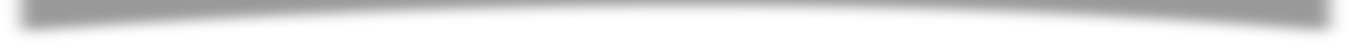
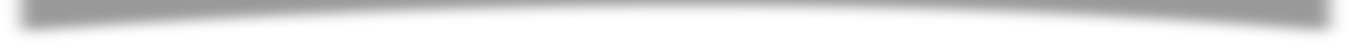
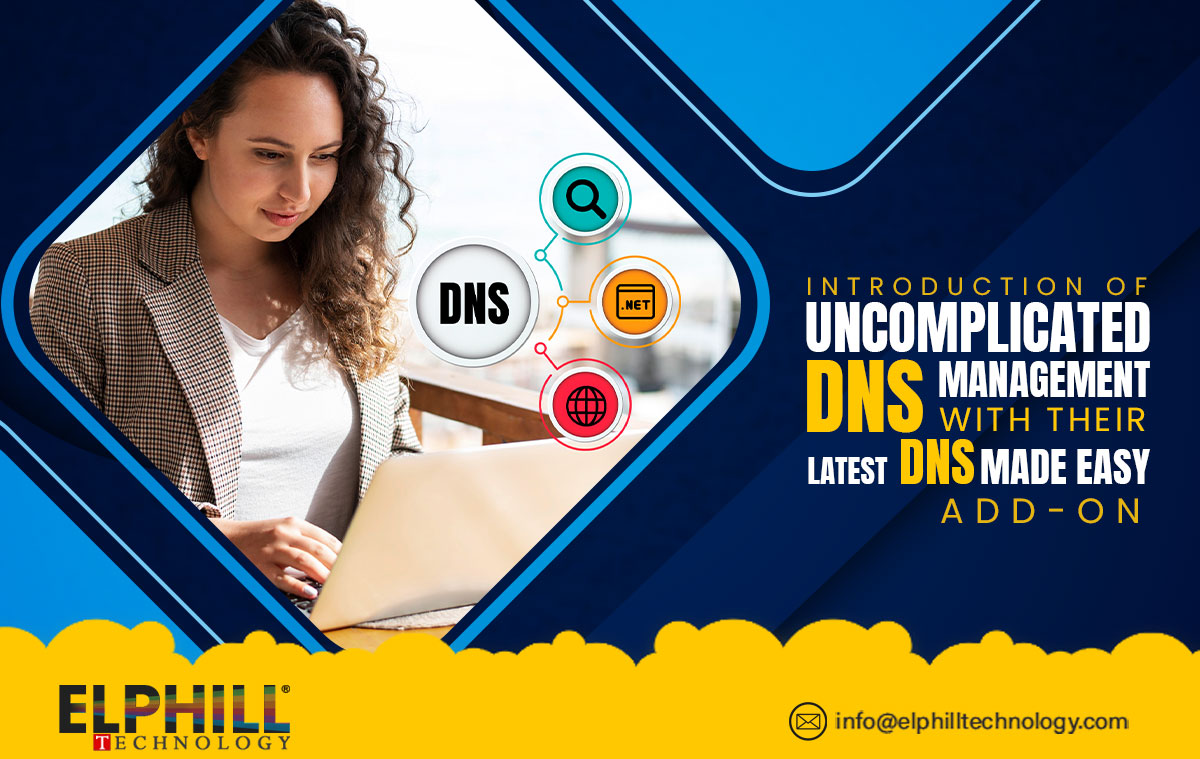
Comments