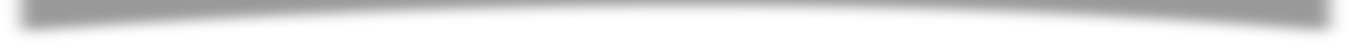
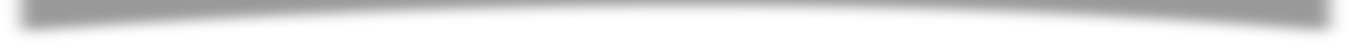
Elphill Technology Blog

People who are familiar with programming languages and programming itself must know Javascript. This programming language can be used to update and change both CSS and HTML. However, besides being one of the most used and effective programming languages, Javascript is an excellent SEO tool that helps make the website more visible on the internet. So what is this Javascript SEO and how can you optimize it for your good? Let's find out.
Javascript is useful when it is used correctly. Javascript SEO is a part of technical SEO that focuses on websites that are built with Javascript. It helps these websites for search engines like Yahoo, Google, Bing, etc. to crawl, render, and index.
The common tasks that are included in javascript SEO practices consist of optimizing website content via Javascript, and accurately implementing lazy loading, along with following the best practices of internal linking and then finding, preventing, and fixing Javascript issues.
Google, the biggest search engine in the world, actively operatesJavascript in three phases such as crawling, rendering and lastly, and indexing.
Googlebot is Google's web crawler that queues pages for both crawling and rendering. So it crawls every URL that exists in the queue. Then Googlebot, the web crawler makes a request and to fulfill it, the server sends the HTML document. After that, the web crawler decides to identify which resources it needs to render the web page's content. This translates to the fact that Googlebot does not crawl JS or CSS files but HTML files because immense resources are required to render Javascript. After rendering JavaScript, it queues anything and everything unexecuted to process it after the resources become available. After crawling and rendering, Googlebot then uses the rendered HTML to index the webpage.
The Javascript index issues depend upon how the website renders codes regarding server-side, client-side, or dynamic rendering. So let’s get more into it.
Server-Side Rendering, otherwise known as SSR happens when the Javascript is rendered on the server. Then the rendered HTML page is served to the client, be it a browser or the Googlebot. To put it simply, when a website is being visited, the browser then requests the server, holding the website's content. After the request is processed, the browser returns the rendered HTML which then gets shown up on the screen. This rendering process of SSR is exceptionally helpful for the SEO performance of the webpage because it reduces the significant amount of time it takes to load the entire content. At the same time, SSR can also help reduce layout shifts that prove to be harmful to user experience.
Dynamic Rendering works as an alternative to server-side rendering. This detects the bots that may have problems with JS-generated content while delivering a server-rendered version without JavaScript. This happens while showing the client-side rendered version to the users. But it is important to remember that this Dynamic Rendering is not a solution Google recommends but a workaround. This creates some additional and unnecessary complexities along with resources for Google.
Client Side Rendering is also known as CSR which works as the opposite of SSR. JavaScript is rendered on the client side (in this case, browser or Googlebot) using the Document Object Model or DOM. As in the SSR, the content is received from the HTML document, the CSR works completely differently. In CSR, a bare-bones HTML is available with a Javascript file which renders the rest of the website using the browser. The websites that use CSR have many interactions or complex user interfaces.
Even though Googlebot is based on Chrome’s latest version, it certainly does not behave the same way as a browser does. This means rendering your own website does not guarantee the fact that Google can render the content.
Google Search Console (GSC) has a URL Inspection Tool that can check whether Google can render the webpage content or not. You can also use this tool to check your website and start with the URL of the page you want to test at the very top and hit enter. Then you have to click on the 'Test Live URL' button on the right. After just a minute or two, the tool will show a "Live Test" tab where you have to click on the "View Tested Page". Here you will be able to see the page's code with the screenshot and other information on the "More Info" tab.
Once it is confirmed that the webpages are being rendered by Google properly, it is time to make sure that they are also being indexed. This can be checked on the Google Search Console (GSC) or the search engine itself. To check, you need to use the command “site:” such as replacing yourdomain.com with the URL of the page you want to test. If the page is indexed, it will show up as a result. After making sure that the page is indexed, you need to check the JavaScript-generated content too using the same command. If you see that the JS content is not indexed it might be because the content cannot be rendered or the page has timed out while Google was indexing the content.
While checking and making sure the content and webpages are being rendered and indexed, you also need to run a site audit at the same time. Running regular side audits is one of the best technical SEO practices.
To conclude everything, you need to remember that Google does not wait long to index the web page content so you need to build a website that does not time out easily.
Comments