Email might appear as an old-school technology but it is still one of the best mediums of communication which is used in every business aspect. While sending emails is quite easy and sounds straight-forward for technology with no complexity, it is actually quite intriguing. Any user can compose an email and send it to someone based on the correct input of the recipient’s email address. The whole mailing system for Gmail, Outlook, and other email clients follows an SMTP Server or Simple Mail Transfer Protocol Servers. It is an old infrastructure that allows each user to send and receive emails.
Understanding the system of SMTP can help to improve deliverability on a whole new level that spikes engagement and enhances marketing campaigns. With a comprehensive guide on SMTP Servers, you can also improve your email marketing approaches as well as business communications. Let’s take a deep dive into the matter.
What is an SMTP Server?
SMTP is referred to as Simple Mail Transfer Protocol, an application that helps to transport emails from one inbox to another. It follows a protocol or a set of rules that allows clients to send, relay, forward, and receive emails from any valid email address.
Functions of SMTP Server
- Relaying emails among the clients
- Managing a Larger amount of email transactions in bulk with queues
- Make sure with verification that every email reaches valid email addresses
- Whenever the server is unable to send emails, it will generate an error code
- It keeps all kinds of emails secure and prevents breaching
- It helps to document all email transfers and filters through spam and junk emails
It is clear that without the presence of the SMTP server, it would have been quite hard for an email to reach the right recipient and the right email address among the billions of them. Without the server, you would not even receive a notification about the error and so, you will never realize that the email was not delivered in the first place. Unless you feel doubt not received any feedback and response from the recipient.
- SMTP Server – An SMTP server’s role is to receive incoming emails and deliver them to the right inboxes. It works like an air traffic control that guides the emails and navigates them on the right route through which they can reach the destination.
- SMTP Relay– This is an intermediate application that helps to push emails for the SMTP servers. It is mostly utilized to share and transfer messages for diversified email providers.
- SMTP Proxy – The SMTP Proxy works like a security check that scans incoming messages based on specific filters and decides to accept or deny the emails based on the scanning results. The proxy helps to avoid and ignore malicious emails which can bring the danger of hacking and data breach.
SMTP Commands
In order to command and communicate with the servers email clients utilize various commands which can help to harness the potential of the servers. Let’s find out the commands and how to use them effectively.
- HELO – This command is used by the email clients to start a conversation with the server. The domain name is also shared in this case which allows the servers to identify better.
- MAIL FROM– This command is particularly used for the mail transfer process. In this case, the sender's email address follows it.
- AUTH – This command is used but clients to authenticate themselves with the server.
- RCPT TO– This command helps to identify recipient’s email address
- DATA – it is the client’s request command for attachments, subject line, and other elements in the email
- QUIT – this is a powerful command that used to clear data and to shut down collection between the server and the clients
SMTP Error Codes
In case the STMP server is unable to deliver the message to the selected recipient, it sends an error code in three digits which helps to determine which kind of problem the server is currently facing. These codes mainly show your email is experiencing a soft or a hard bounce. Let’s check some of the codes.
- 450 – It appears in case of a temporary routing issue and it often occurs when the spam filter does not accept the message
- 452 – This particularly happens when the receiving server is not having enough space to receive the messages
- 500 – This is a more common error code that is shown when the server is unable to recognize the SMTP command of the client
- 501 – This command pops when you input a wrong or invalid email address and the server is unable to execute the task
- 541 – when the server on the receiving end flags a message as spam or if the email id is already blacklisted for some reason
The Alternative Email Protocols
There are a total of three alternative ways to receive the messages.
- IMAP – This stands for Internet Message Access Protocol which only receives messages
- POP – It is referred to as Post Office Protocol which helps to retrieve emails from clients and allows downloading it to the local device of the users
- MTA – MTA stands for Mail Transfer Agent which is a vital part of the email communication ecosystem. It transfers emails from the SMTP server to MDA (Mail Delivery Agent).
History, Evolution, and the Future of SMTP
The first defined STMP was launched back in 1982 with Jon Postel and help from his supportive companions. They published the RFC 821, which is the first SMTP ever made. With each passing year, SMTP has majorly changed, and with its evolutions; email clients need to look for new strategies. While it is good, it can be still challenging for a future situation where the dominance of blockchain and AI tech is widely visible.
Now, that you have plenty of knowledge regarding SMTP; you are ready to embark on a successful email marketing approach.
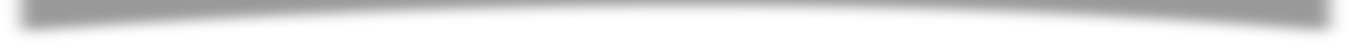
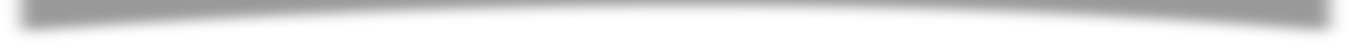
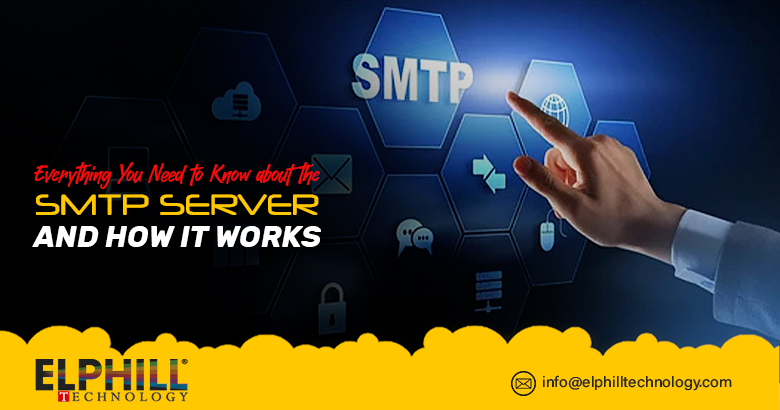
Comments