Booking a doctor online who will also take your insurance is actually not that hard, you must know where to look. Several applications will help you book a doctor without any hassle. But you need to follow a complete process to book these doctors and also mention your insurance option. If you look on the internet there will be over 1500 applications worldwide, which will promise to offer you the platform where you can consult with a doctor online or book an appointment online.
So why should you use an online application to book your doctor’s appointment? Online applications offer several aspects that are limited when you choose your visit your doctor offline can’t offer this variety of services. Here are some instances that might give you a clearer insight:
- Wide network of doctors
- Booking Convenience
- Better Access to Healthcare
- Improved Experience
- Superior Patient Engagement
- Significant reduction in Administrative workload
- Efficient Time Management
- Better Availability
- Regular Updates
- Better Opportunities for Healthcare Application Integration
And apart from these reasons, while you choose your application to book a doctor here are some options that should be available in your chosen application otherwise you can’t take the benefits of a platform like this:
- Profile creation for patient
- Profile creation options for doctors
- Symptom checker
- Pinning of Geo Location
- Advanced Search Filters
- Access to review and ratings
- Online booking options
- Reminders of Appointments
- Online Video consultation, Call Consultation, Telemedicine
- Toolkit for e-Prescription
- Payment gateway
- Subscription Services for Patients and Doctors
- Undertake Emergency Cases
- Healthcare App Integrations (like EHR)
Once you have done your research on which application you will choose for booking your appointment. So without any more delays let’s dive into the process of how you can book a doctor's appointment online:
Registration and Profile
The first step is to register yourself with the application and set your profile up. Every application requires some details in the first place to start with. If the user is a patient and looking for medical help the profile should have their previous history briefly. If the profile maker is a doctor, then they should add details accordingly. From the Alma meters to their specialization and years of experience, should be added in this part of the process.
Check Reviews and Ratings
Before you book a doctor you need to do your research, when you pick a doctor based on your profile you need to go to the reviews and rating section where you can find how they have helped their patient or if are there any complaints against the doctor, in this way, you can make a informed decision to choose your doctor.
Schedule an Appointment
Once you have selected a doctor you can go for scheduling an appointment with the doctor. Based on your convenience and their availability you can arrange a date and time for your appointment. You can also look for an online appointment if you cannot arrange a time to visit the clinic.
Video Consultations
Leading doctor appointment applications offer this option of Telehealth or video consultations. Users can use this option to arrange an appointment with their doctor without visiting them at their clinics. This is a very convenient option if you are a patient who is unable to move or just because you don’t have the time to visit the doctor.
Integration of Personal Calendar
Efficient doctor appointment booking apps like Zocdoc and Practo have this integration with personal calendars. After the confirmation of the appointment, you can set in reminder to be there on time for your online or offline appointment with your doctor.
Payment Process
Once you have taken the services or sometimes after booking for the doctor people are asked to make the payment beforehand, if you are using insurance or making the payment themselves they need to pay it now. But it is always recommended to pay after the appointment has been approved by the doctor you have booked for.
Online Prescription, Follow-ups, and Renewal
After the consultation, you will have to wait for the online prescription or the e-prescription with detailed indications. The feature to create a digital prescription is very important. Stating the dos and don’ts is very important in the process. If you start to use this application regularly and go to the same doctor several times you will create a history of several e-prescriptions. You can also add your previous offline prescriptions to make sure that your doctor can make a well-informed decision while prescribing your medicines.
Offer Reviews and Rate Your Experience
Once you have used the services you must give your reviews and suggestions to this platform. This is important because it will offer you the opportunity to educate your fellow users to use this platform more efficiently and how they can also benefit from your doctor. Sharing your thoughts is important and should be widely appreciated. Rate your doctor and the platform, offer suggestions, and write a review on your doctor's experience as well, it is one of the most underrated yet very important parts of a platform like Zocdoc and Practo.
The key to successfully concluding the process is investing a good chunk of your time into several platforms. It won’t need you to visit anywhere but you can do your research even when you have some free time. Online applications can be widely useful when it comes to conveniently arranging an appointment with a doctor. And if you face any compliance you can also share this to a platform like this. You need to ensure that the app follows HIPAA compliance standards to book your doctor’s appointment.
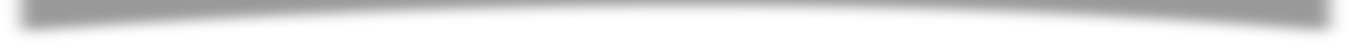
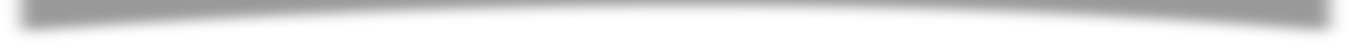

Comments