Google Sheets is one of the most important tools for professionals across the globe. Almost every other desk job requires crunching a whole of spreadsheets just to get the job done. Currently, more than 3 billion users around the world are using Google Workspace and it ensures that Google Sheets is inevitably the most popular spreadsheet application in the market.
One of the biggest benefits of Google Sheets is that it allows integrating add-ons, app scripts, and templates and these extensions can greatly help to streamline complex tasks. Such extensions can help to save time, boost productivity, and accomplish business objectives faster. In order to make tailored workflow enhancements; it must align with organizational needs. If you want to unleash the complete potential of Google Sheets with the help of add-ons, here are the top 10 used this year, across different industries.
1. Autocrat
Autocrat is a highly flexible and easy-to-use merging tool that allows the creation of PDF and other shared documents with the help of spreadsheet data. If you have a lot of data to handle and want them to be publish-ready with customization options; this add-on can greatly help you. It helps to automate the creation of reports and invoices and makes the data come alive anytime you need with minimal effort. It can also perform other tasks like producing reports, creating personalized certificates as well as generating mass emails.
Features and Limitations
- Able to create a variety of documents that include reports, letters, certificates, invoices, and labels
- Mass generates custom documents along with diversified templates
- Can merge data from Google Sheets, CSV files, and other databases
- However, its functionality is limited and occasionally reports bugs that cause disruption
Pricing and Reviews
- Autocrat is completely free to use
- Google Workspace Marketplace: 4.3/5 (5,300+ reviews)
2..Supermetrics
Keeping an eye on the metrics is one of the most important tasks of marketing and if you have a large volume of marketing data spread across different platforms like Google Analytics, Facebook Ads, TikTok Ads, GMB, etc then Supermetrics can help you buy neatly arranging all the data on your spreadsheet. It is a powerful marketing data analytics that combines diversified data in order to provide actionable insights. It can also help to auto-populate the data into the dashboards of Google Sheets, Data Studio, and other platforms without the need to cut and paste.
Features and Limitations
- Integrates data from 130+ sources to generate authentic reports with zero room for error
- Users can schedule data extraction and auto-refresh to make sure they can always get real-time data
- Tracks marketing spend data and the Supermetrics team is ready to help whenever a user needs
- However, it is dependent on APIs from external platforms and any change can cause major issues
Pricing and Reviews
- There is only a 14-day free trial and other paid packages are Essential, Core, Super, and Enterprise
- The charge for the packages can range from $69 to $579/month per user along with custom options
- Google Workspace Marketplace: 4.4/5 (950+ reviews)
3. Coupler.io
This add-on tool helps to collect data from 50 different sources and is capable of generating accurate reports. It is capable of integrating data from platforms like Hubspot, Quickbooks, Google Analytics 4, Airtable, Salesforce, and many others. Coupler.io can help to automate the process of analyzing data and creating custom reports.
Features and Limitations
- Turns complex data into simple reports and is capable of building live dashboards by connecting to visualization and big data tools
- Users can set up a schedule for automatic data refresh on an hourly, daily, or monthly basis
- However, the tool can get slower after processing a huge volume of data
- Users who are not familiar with data transformation might be still skeptical about it
Pricing and Reviews
- Along with a free 14-day trial, there are paid packages like starter, squad, business, and custom ranging from $49 to $249 every month per user
- Google Workspace Marketplace: 4.8/5 (225+ reviews)
4. Power Tools
Power Tools is a combination of 40 handy custom-built tools for Google Sheets. This tool can tackle more than 300 cases, starting from merging tables, combining worksheets, removing duplicates, and the list goes on. The collection of tools can help to speed up and automate recurring tasks. This add-on comes with immense functionalities which makes it one of the best in the list.
Features and Limitations
- Automates immense functionalities and boosts productivity by minimizing manual workload
- Turns complex information into clear insights which offers a better understanding of the data
- However, the extensive range of tools can take much time to get familiar with
- No free versions as only paid packages are available
Pricing and Reviews
- Other than the 30-day full-function trial, there are also two different options for a 12-month subscription and a Lifetime subscription
- Google Workspace Marketplace: 3.6/5 (2000+ reviews)
5. Copy Down
The difficulties of applying formulas in Google Sheets can be removed with the help of Copy Down as it tackles the issue head-on. It allows you to have formulas auto-copied into form submission rows. You can automatically copy down formulas on Google Form responses and that is what makes the title of this tool perfect. Save your time and data without putting in repeated effort. It is especially helpful for long-term projects and large-volume data.
Features and Limitations
- Preserves complex business calculations while maintaining the integrity of the formulas
- Customize copy range with accuracy even for batch copying for large datasets
- Ensures accuracy and consistency while enhancing workflow efficiency
- However, it only works with spreadsheets linked to Google Forms responses
- It lacks advanced features and is unable to use the filter function in the form response spreadsheet
Pricing and Reviews
- It is completely free to use and available for all
- Google Workspace Marketplace: 4.1/5 (300+ reviews)
6. Sheetgo
In case your work is scattered across various avenues and there are multiple spreadsheets for project tracking, budgeting, and inventory management; this add-on can help to streamline the whole process. It allows data to flow from one sheet to another in a perfectly seamless manner. Therefore, you do not have to manually shift data. Other than its data management capabilities, the tool also offers a comprehensive suite of tools for various tasks like streamlining, automating, and analyzing data.
Features and Limitations
- Helps to create a master dashboard by churning out information from different spreadsheets
- Allows collaboration in real-time and monitoring team’s work on different sheets
- Automate workflow for multiple sheets saves multiple hours every week
- However, it requires meticulous planning to avoid confusion in the team
Pricing and Reviews
- The Basic package can be availed of for free. There are also paid packages for Professionals, Business and Enterprise
- Google Workspace Marketplace: 4.2/5 (1600+ reviews)
7. Mail Merge
If you are struggling with a lengthy list of contacts for mailing, Mail Merge can help you. This tool crafts personalized messages for an entire contact list. Without putting up hand-cramping effort; you can actually create unique and tailored letters while saving a lot of time. The tool can also help to track your email performance through analytics. These critical insights can help to maximum impact.
Features and Limitations
- Creates custom email templates for different situations and purposes based on recipients
- helps to send mass invitations for events and occasions like webinars, weddings, business fairs, press conferences, or meetups
Pricing and Reviews
- Other than paid Annual and lifetime packages, there is also a one-week trial for free
- Google Workspace Marketplace: 4.9/5 (26,000+ reviews)
8. Google Analytics
Google Analytics is easily one of the most used add-ons on spreadsheets that offer convenient access, visualization, sharing, and manipulation within Google Spreadsheets. It helps to capture intricate data such as who visits your site, which pages they like to explore, how long they stay, and whether they proceed with their intention to purchase.
Features and Limitations
- Helps to identify your business’s ‘hot’ services and products while focusing on the most engaged page
- It can show user journeys through your website in real-time which offers a better reach to the target audiences
- helps to create a personalized dashboard in order to showcase vital metrics and KPIs
- However, it requires ample time and effort for the right implementation
Pricing and Reviews
- Google Analytics 4 is completely free to use
- Google Workspace Marketplace: 4.2/5 (2,000+ reviews)
9. Hunter for Sheets
Have you ever found yourself on a never-ending quest of finding an email address from in large volume of data for different companies? Well, this add-on is built to serve the purpose of a treasure hunt and it is information in this case. Hunter for Sheets works like your personal CRM that can quickly discover such email addresses. In case you have multiple email lists for various companies, the tool will automatically reveal the contact information based on the companies.
Features and Limitations
- Allows getting email addresses from any public source with just a simple click
- Features like Email Finder and Email Verifier allow getting a list of emails and addresses based on the actionable status
- However, this add-on is completely dependent on the accuracy and freshness of the data
- This tool is great for finding professional email addresses but if you are looking for some personal ID or private data; it is not the wisest choice
Pricing and Reviews
- The paid packages are categorized into Starter, Growth, and Business
- Google Workspace Marketplace: 4.4/5 (160+ reviews)
10. InstagReader
Instagram plays a vital role in modern-day marketing whether it is based on social media or influencers. InstagReader is an effective tool that helps to fetch valuable intel about different Instagram profiles, posts, and other activities. It offers critical insights based on user behavior and content engagement based on the constantly evolving landscape for social media marketing and trends. It allows you to extract all the profiles and data connected to the Instagram account directly on your Google Spreadsheet.
Features and Limitations
- Can extract profile information on an intricate level such as username, bio, follower count, as well as Instagram posts along captions, hashtags, likes, comments, and other online activities
- Creates personalized dashboards in order to showcase crucial metrics and KPIs that suit your specific needs
- You can schedule data extraction or automatically update it
- However, you must have an Instagram Business Account to use this as a personal account would not be enough for it
- It is all about the public profiles. So, you will not be able to extract data from the profiles that are restricted
Pricing and Reviews
- It is a completely free add-on to use
- Google Workspace Marketplace: 3.6/5 (50+ reviews)
Final Thoughts
Using the right add-ons can help you boost your productivity on Google Spreadsheets. Each tool mentioned above has a particular functional purpose that caters to specific needs. While these add-ons are helpful, you need to be confident and clear about your business objectives to understand which ones will work for you the best.
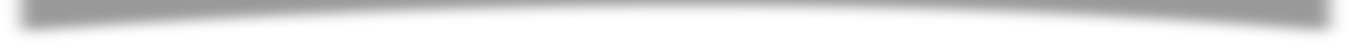
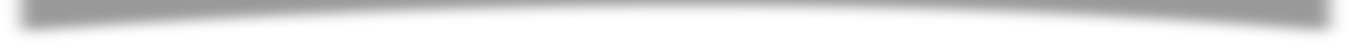

Comments